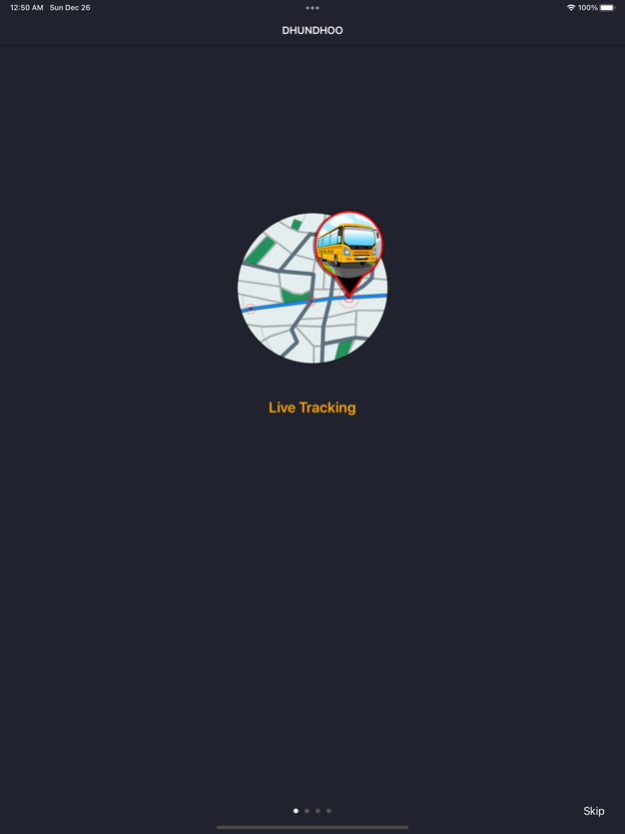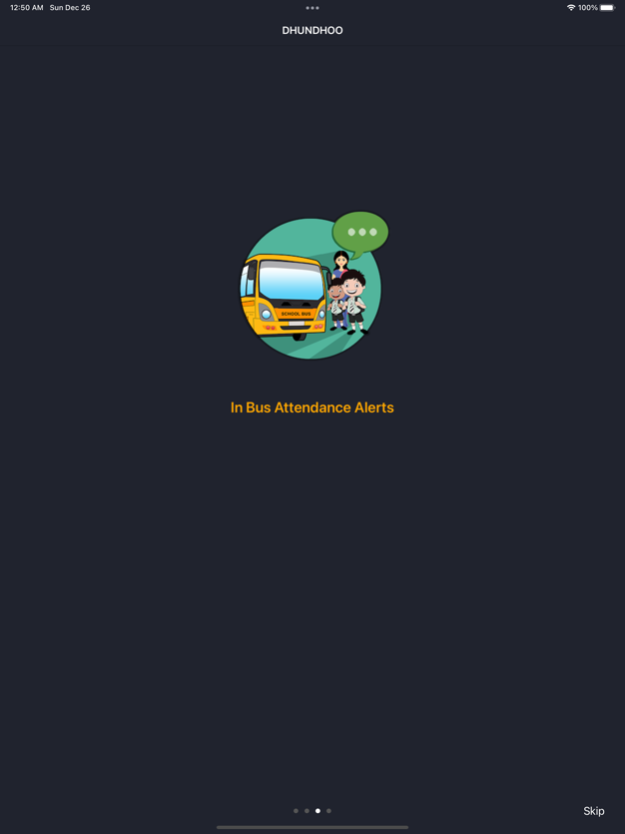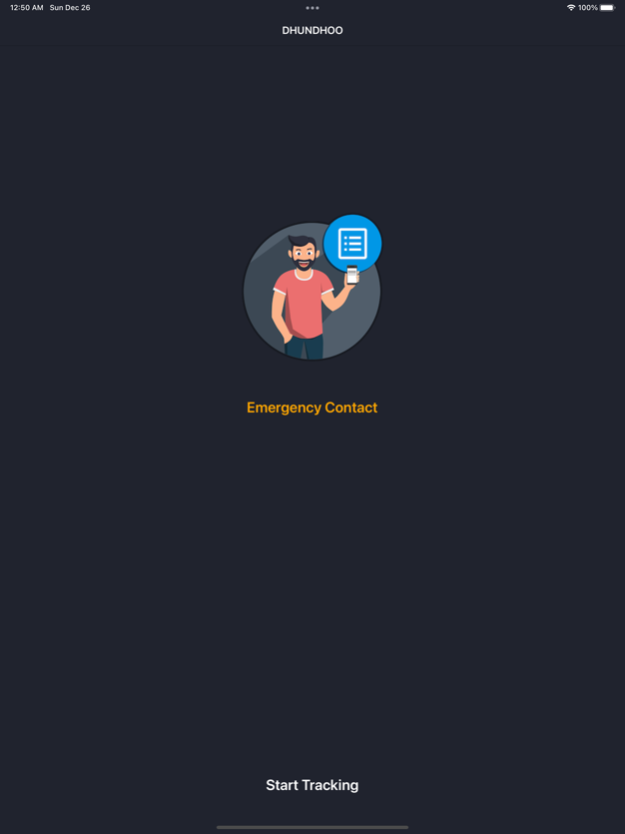Dhundhoo - School Bus 1.6.1
Free Version
Publisher Description
Your school bus tracking app.
Now parents virtually drop their kids to school with Dhundhoo.
Imagine waking up comfortably in the morning and at right time. No need to call driver again and again when Dhundhoo app is at your finger-tips. No need to wait & waste your precious time at bus stop anymore. We provide you the expected time of arrival of school bus at your stop. We show you the live location of your school bus on map and keep you updated about all the activities of the bus. We also inform you when your kid has reached school. Just imagine the comfort & peace of mind.
Dhundhoo cares about safe commute of your kids. This is why we provide professional training to the school bus drivers & conductors on how to drive school bus safely. We also provide basic emergency amenities to the school bus. Emergency alerts are always available in your app.
Help us in creating safe school bus environment by informing your school. Call us at +91-7330776253 or mail us at info@dhundhoo.com today if you want free trial.
Jun 27, 2023
Version 1.6.1
Bug Fixes and performance improved.
About Dhundhoo - School Bus
Dhundhoo - School Bus is a free app for iOS published in the Office Suites & Tools list of apps, part of Business.
The company that develops Dhundhoo - School Bus is Trackula Services Private Limited. The latest version released by its developer is 1.6.1.
To install Dhundhoo - School Bus on your iOS device, just click the green Continue To App button above to start the installation process. The app is listed on our website since 2023-06-27 and was downloaded 3 times. We have already checked if the download link is safe, however for your own protection we recommend that you scan the downloaded app with your antivirus. Your antivirus may detect the Dhundhoo - School Bus as malware if the download link is broken.
How to install Dhundhoo - School Bus on your iOS device:
- Click on the Continue To App button on our website. This will redirect you to the App Store.
- Once the Dhundhoo - School Bus is shown in the iTunes listing of your iOS device, you can start its download and installation. Tap on the GET button to the right of the app to start downloading it.
- If you are not logged-in the iOS appstore app, you'll be prompted for your your Apple ID and/or password.
- After Dhundhoo - School Bus is downloaded, you'll see an INSTALL button to the right. Tap on it to start the actual installation of the iOS app.
- Once installation is finished you can tap on the OPEN button to start it. Its icon will also be added to your device home screen.